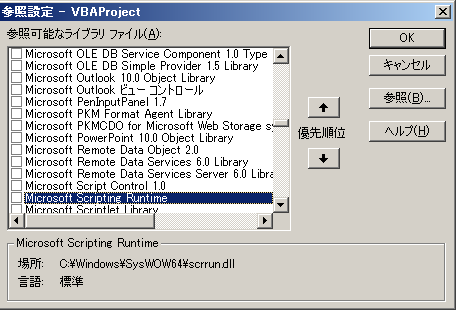FileSystemObject Runtimeにチェックを入れてオッケー。
サンプルソース
Dim file As Scripting.FileSystemObject
Dim filename As String
filename = “C:\Users\user\Desktop\it.xls”
Set file = New Scripting.FileSystemObject
With file
Range(“A1”).Value = .GetParentFolderName(filename)
Range(“A2”).Value = .GetFileName(filename)
End With
End Sub
C:\Users\user\Desktop
it.xls
GetParentFolderNameはファイルパスを取得している。
GetFileNameはフェイル名を取得している。
ファイルやフォルダがあるか調べる
サンプルソース
Dim file As New Scripting.FileSystemObject
Dim filename As String
Dim Folder As String
With file
filename = “C:\Users\user\Desktop\it.xls”
Folder = “C:\Users\user\Desktop”
Range(“A1”).Value = .FileExists(filename)
Range(“A2”).Value = .FolderExists(Folder)
End With
End Sub
ファイルがあるか調べる
FileExists
フォルダがあるか調べる
FolderExists
ファイルの属性を調べる
サンプルソース
Dim file As New Scripting.FileSystemObject
Dim Sfile As Scripting.file
Dim filename As Variant
filename = Application.GetOpenFilename()
If filename = False Then Exit Sub
Set Sfile = file.GetFile(filename)
Range(“A1”).Value = Sfile.DateCreated
Range(“A2”).Value = Sfile.DateLastModified
Range(“A3”).Value = Sfile.Name
Range(“A4”).Value = Sfile.Path
End Sub
| GetFile | ファイルオブジェクトを作成している |
| DateCreated | ファイルの作成日を取得 |
| DateLastModified | ファイルの更新日を取得 |
| Name | ファイル名を取得 |
| Path | ファイルパスを取得 |